WordPress Security Basics
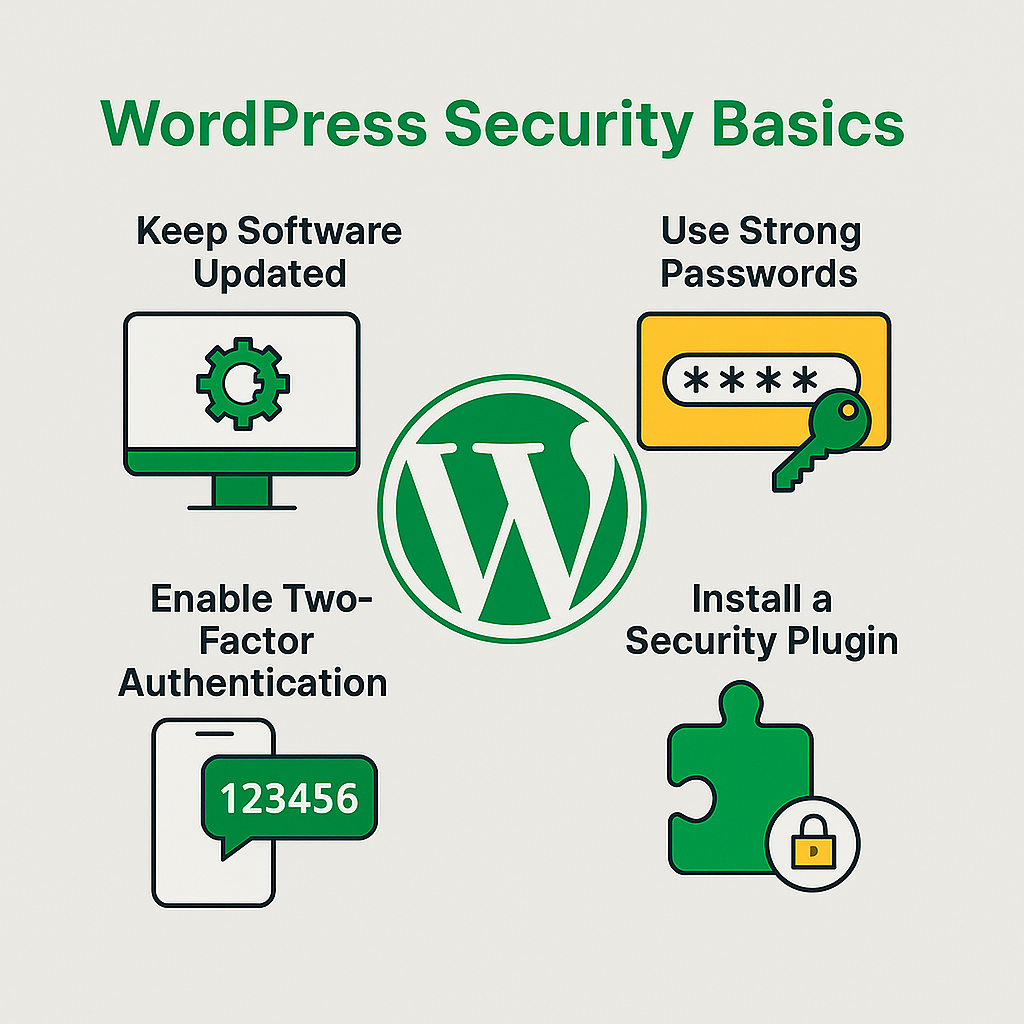
WordPress Security Basics: Protect Your Website Easily
Running a WordPress website comes with many advantages. However, it also means you must take responsibility for WordPress Security Basics. Every day, thousands of WordPress sites are targeted by hackers, malware, and bots. Without the right protection, your website could face data loss, downtime, or even blacklisting by search engines. Therefore, this guide explains step by step how to apply the most important WordPress security basics to keep your site safe and strong.
Why WordPress Security Basics Are Essential
WordPress powers over 40% of the web, and as a result, it is a popular target for cybercriminals. Even beginners who just start a WordPress blog must think about security from day one. Moreover, hackers don’t only target big businesses; small websites are often easier to exploit. Consequently, by applying proper WordPress security basics, you can safeguard your visitors’ data and maintain your site’s credibility.
WordPress Security Basics: Keep Core, Themes, and Plugins Updated
One of the simplest yet most powerful WordPress security basics is keeping everything updated. In addition, outdated plugins or themes create vulnerabilities. For example, a theme that hasn’t been updated in two years can give hackers an easy entry point. Therefore, always:
- Update WordPress core as soon as new versions are released.
- Delete unused plugins or themes to reduce attack points.
- Download plugins only from the official WordPress Plugin Repository.
WordPress Security Tips: Strong Login Credentials
Weak usernames and passwords are the easiest way for hackers to break in. Consequently, you should always follow these login security tips. Moreover, never underestimate how quickly automated bots can guess a simple password.
- Never use “admin” as your username.
- Create strong passwords with uppercase, lowercase, numbers, and symbols.
- Enable Two-Factor Authentication (2FA).
Protect Your WordPress Site: Limit Login Attempts
Hackers often use brute force attacks to guess passwords. Therefore, by limiting login attempts, you immediately block repeated failures. As a result, you drastically lower the chance of brute force success. Plugins like Limit Login Attempts Reloaded are excellent for this purpose.
Securing WordPress Site with a Security Plugin
Security plugins help automate protection. In fact, they monitor suspicious traffic, scan for malware, and block malicious IP addresses. For example, some top-rated options include:
WordPress Security Basics: Use Secure Hosting
Your hosting provider plays a big role in security. Therefore, choose hosts that offer features like free SSL, malware scanning, and daily backups. In addition, a secure host can often stop threats before they even reach your website. You can also read about browser security in Google Chrome Guide 2025 and Firefox Browser Guide 2025.
Enable HTTPS with SSL
SSL certificates encrypt the data transferred between your site and visitors. As a result, websites without SSL show a “Not Secure” warning in browsers. Moreover, SSL has become a ranking factor in Google. Most hosts offer free SSL through Let’s Encrypt.
WordPress Security Basics: Regular Backups
No matter how strong your security is, backups act as your safety net. In addition, backup plugins like UpdraftPlus make it easy to schedule automatic backups. Therefore, always store backups on external cloud services.
WordPress Security Basics: Use Web Application Firewall (WAF)
A firewall filters malicious traffic before it reaches your site. For example, services like Sucuri or Cloudflare offer excellent firewall protection for WordPress. Consequently, these services act as your first line of defense.
Disable File Editing in Dashboard
By default, WordPress lets administrators edit theme and plugin files in the dashboard. However, hackers can exploit this if they gain access. Therefore, disable file editing by adding this code to wp-config.php:
define('DISALLOW_FILE_EDIT', true);
Monitor Your WordPress Site Regularly
Always scan your site for suspicious activity. Furthermore, security plugins provide dashboards with detailed reports. In addition, combine this with secure browsers like Microsoft Edge, Opera, or Chrome vs Brave for additional safety.
Securing WordPress Database for Stronger Protection
Attackers often target the default “wp_” database prefix. Therefore, change it during installation or with a security plugin. Moreover, always use strong database passwords to prevent intrusion.
Protect wp-config.php and .htaccess Files
These files are the backbone of your WordPress installation. In addition, you should add extra security by restricting access through .htaccess rules or hosting settings. Consequently, this reduces exposure to unauthorized access.
Internal & Outbound Resources for WordPress Security
For more WordPress-related insights, check these guides:
External references to boost your knowledge:
Conclusion: Mastering WordPress Security Basics
By applying these WordPress Security Basics, you reduce the risk of being hacked and ensure your site remains reliable for users. In conclusion, from updating plugins and themes to enabling SSL, limiting login attempts, and securing databases, every step strengthens your defense. Above all, remember that security is not a one-time task but an ongoing process. With the right habits and tools, your WordPress site will stay safe, fast, and trustworthy.
