Speed Up WordPress Without Breaking Design
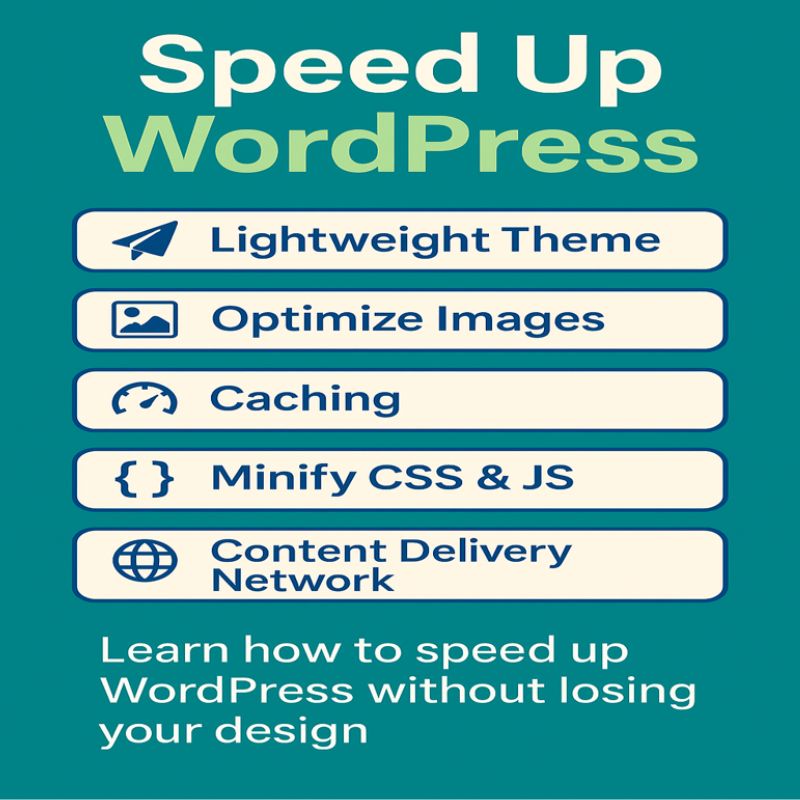
Speed Up WordPress: Proven Tips Without Losing Design
When it comes to building a successful website, speed is one of the most important ranking factors. In fact, visitors leave a slow-loading site within seconds, and search engines rank it lower. Therefore, if you want to grow traffic and improve user experience, you must Speed Up WordPress without breaking your design. In this complete guide, we will cover step-by-step strategies that ensure fast performance while keeping your website attractive.
Why Speed Up WordPress Matters for SEO and Users
Website speed directly impacts SEO rankings. Google’s Core Web Vitals are now essential for higher visibility. Moreover, a faster site improves conversion rates and keeps visitors engaged longer. On the other hand, slow sites increase bounce rates. According to GTMetrix, even a one-second delay reduces conversions by 7%. Hence, focusing on Speed Up WordPress should be your top priority.
Choose a Lightweight Theme to Speed Up WordPress
Themes play a major role in performance. Heavy themes with unnecessary scripts slow down your site. Therefore, select a lightweight and optimized theme like GeneratePress or Astra. Additionally, avoid themes that load too many animations or sliders. For example, when writing about browsers like Google Chrome Guide 2025 or Firefox Browser Guide 2025, a minimal theme ensures faster loading while still maintaining great design.
Optimize Images Without Losing Quality
Images are often the largest files on a page. However, optimizing them properly can save up to 70% in size. Use tools like TinyPNG or plugins such as Smush or ShortPixel. Moreover, always serve images in next-gen formats like WebP. By doing this, you significantly Speed Up WordPress without sacrificing visual appeal.
Enable Caching for Faster WordPress Performance
Caching reduces server load and makes websites load instantly for returning visitors. Popular plugins like W3 Total Cache or WP Rocket help achieve this. Furthermore, server-side caching provided by hosting companies further boosts performance. Consequently, caching is one of the easiest ways to Speed Up WordPress.
Minify CSS, HTML, and JavaScript
Large CSS and JS files often slow down rendering. Fortunately, plugins like Autoptimize and Asset CleanUp can minify these files. In addition, they remove unused code and combine scripts for faster delivery. As a result, your site loads quickly while preserving design functionality.
Use a CDN (Content Delivery Network)
A CDN distributes your website files across multiple global servers. For instance, Cloudflare or BunnyCDN ensures visitors access your content from the nearest location. Therefore, load times decrease dramatically, especially for international visitors. Additionally, a CDN protects against DDoS attacks, making your site both fast and secure.
Lazy Loading to Speed Up WordPress
Lazy loading delays image and video loading until users scroll to them. Consequently, the initial page load becomes faster. WordPress now has lazy loading built-in, but you can enhance it with plugins like a3 Lazy Load. This method is especially useful for media-rich guides such as Microsoft Edge 2025 or Opera Browser 2025.
Database Optimization for Long-Term Performance
Over time, WordPress databases accumulate unnecessary data such as post revisions, spam comments, and expired transients. Tools like WP-Optimize can clean your database automatically. As a result, you free up storage and Speed Up WordPress significantly without altering your design.
Use Performance-Friendly Plugins Only
Not all plugins are created equal. Some slow down your website by loading heavy scripts. Therefore, always choose lightweight plugins. For SEO, Yoast is efficient, while for performance, WP Rocket is reliable. In addition, check plugin impact using tools like Pingdom before installation.
Internal Linking Helps Speed and SEO
Good internal linking not only improves navigation but also spreads SEO authority across your site. For instance, when discussing performance, link to posts like Chrome vs Brave, Start a WordPress Blog, or WordPress Browser Plugins. Consequently, both speed and SEO benefit as users spend more time exploring your website.
Regularly Update WordPress and Plugins
Updates bring speed improvements, bug fixes, and security patches. Neglecting them not only slows down your website but also creates vulnerabilities. Hence, always keep WordPress, themes, and plugins up-to-date. Moreover, update PHP versions on your server for maximum performance.
Final Thoughts: Speed Up WordPress Without Losing Design
In conclusion, improving WordPress speed does not mean sacrificing your design. By following strategies like caching, lazy loading, image optimization, and CDN usage, you can Speed Up WordPress while keeping your website visually stunning. Furthermore, linking to resources such as Opera Browser 2025 and Chrome vs Brave ensures visitors stay longer. Finally, remember that speed is an ongoing process—regular updates and monitoring tools are the keys to long-term success.
