Image Optimization: Modern Playbook
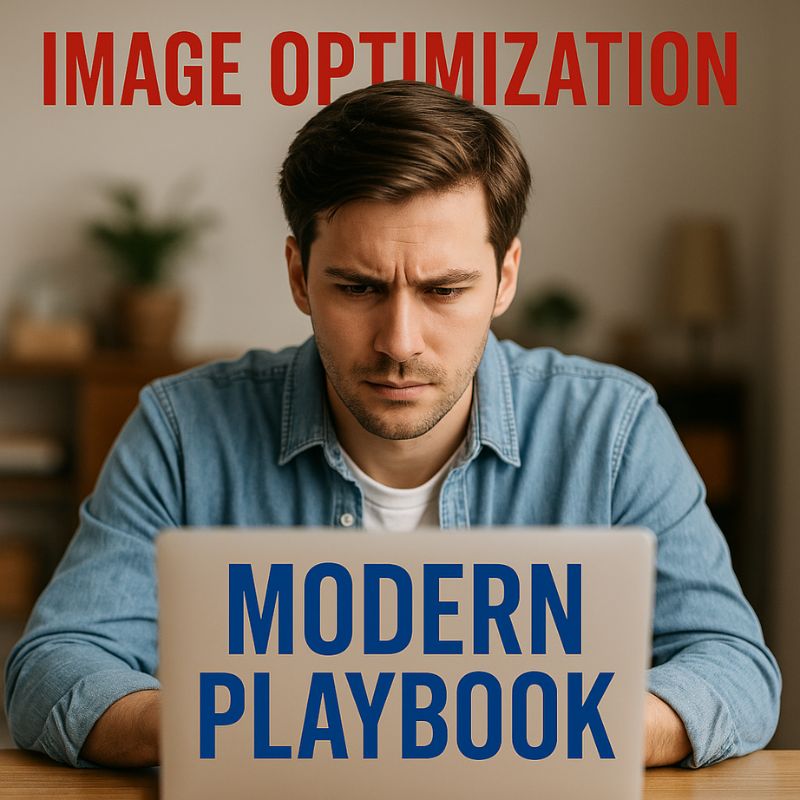
Image Optimization: Modern Playbook
In today’s digital landscape, image optimization plays a critical role in web performance and search rankings. Without a clear plan, websites load slowly, visitors lose patience, and search engines reduce visibility. Therefore, every website owner should learn how to optimize images properly. This modern playbook guides you through practical strategies, tools, and best practices so that you can improve speed, enhance UX, and strengthen SEO.
Why Image Optimization Matters for SEO
Images often account for more than half of a webpage’s weight; as a result, unoptimized visuals can drastically slow down loading times. However, search engines prioritize fast, stable pages, which means optimized images directly support Core Web Vitals. Moreover, Google PageSpeed Insights consistently highlights image compression as a high-impact improvement. Consequently, optimizing visuals benefits both rankings and user satisfaction.
Key Benefits of Image Optimization
- Faster page load and improved Core Web Vitals 🚀
- Better mobile performance and lower bounce rates 📱
- Stronger search visibility and richer image search results 🔍
- Higher engagement, longer sessions, and more conversions 💡
- Reduced bandwidth, storage costs, and server strain 💾
Modern Image Optimization Techniques
Below are practical, field-tested methods. Each technique improves performance while supporting accessibility and SEO; together, they form a durable workflow.
1. Choose the Right File Format for Optimized Images
Not all formats are equal. For example, JPEG is ideal for photographs, while PNG supports transparency. In contrast, WebP typically offers superior compression at similar visual quality. According to Moz, adopting next-gen formats like WebP and AVIF yields faster loads and better SEO outcomes.
2. Compress Images for Better Image Optimization
Large assets slow websites; however, tools such as TinyPNG, ImageOptim, and ShortPixel reduce file sizes while preserving clarity. WordPress users can streamline this step with plugins. For practical pointers, see WordPress Browser Plugins. Additionally, remember to set sensible default compression in your build or CI pipeline for consistency.
3. Use Descriptive File Names to Support Image SEO
File names inform search engines and assist classification. For instance, best-laptop-review.jpg communicates context, whereas IMG001.jpg does not. Consequently, descriptive naming can improve image search visibility, especially when paired with helpful surrounding content.
4. Optimize Alt Text for Accessible Image Optimization
Alt text supports accessibility and semantic relevance. Instead of generic labels, write helpful descriptions. For example, use alt=”farmer spreading organic compost in field” instead of alt=”image1″. If you’re building content from scratch, this guide on how to start a WordPress blog will help you develop consistent editorial workflows.
5. Implement Lazy Loading for Faster Perceived Speed
Lazy loading defers off-screen images until they enter the viewport. As a result, above-the-fold content appears quickly, improving perceived performance. Moreover, WordPress includes native lazy loading, which simplifies setup and reduces dependency on heavy scripts.
6. Use a CDN to Accelerate Image Delivery
Content Delivery Networks cache files across global edge locations. Therefore, visitors download images from nearby servers, decreasing latency. In addition, CDNs offload bandwidth from your origin, stabilizing performance during traffic spikes and seasonal campaigns.
7. Responsive Images and srcset for Mobile Image Optimization
Because most traffic is mobile, responsive delivery is essential. The srcset and sizes attributes allow browsers to select the most appropriate variant for each device. As a result, smaller screens receive lighter images, while retina displays fetch high-density versions. For browser-specific tips, see our Google Chrome Guide 2025.
8. Adopt Next-Gen Formats to Future-Proof Image Optimization
Next-generation formats like WebP and AVIF deliver excellent compression with strong visual fidelity. Support continues to expand across major browsers. For ongoing compatibility notes and performance behavior, check the Firefox Browser Guide 2025.
WordPress Image Optimization Best Practices
WordPress powers a large portion of the web; consequently, a reliable image pipeline matters. Start by standardizing upload sizes and enforcing compression. Then, configure lazy loading, responsive attributes, and a CDN. Finally, audit large pages regularly. For broader browser behavior and caching nuances, explore:
Additionally, establish editorial standards that encourage descriptive file names, clear alt text, and consistent dimensions. If you’re launching new content hubs, our tutorial on starting a WordPress blog will help you keep production efficient while maintaining quality.
Common Image Optimization Mistakes to Avoid
- Uploading oversized images without compression or resizing.
- Skipping descriptive file names and alt text that aid image SEO.
- Ignoring responsive attributes (
srcset) for smaller devices. - Relying entirely on plugins without spot-checking large pages.
- Serving legacy formats to modern browsers that support next-gen options.
Fortunately, these pitfalls are easy to fix. Start with compression and responsive delivery, then add a CDN. Afterward, review lazy loading and metadata. Finally, test with PageSpeed Insights to validate improvements and iterate.
Helpful Outbound Resources for Image Optimization
To deepen your knowledge and verify best practices, consult these reliable sources:
- Google Developers – Image Optimization
- HubSpot – Image Optimization for SEO
- WP Beginner – SEO-Friendly Images
Conclusion: A Practical Image Optimization Playbook
In conclusion, image optimization is essential for speed, rankings, and user experience. Moreover, it lowers costs and prepares your site for future devices and formats. To sum up, follow this workflow: choose the right format, compress consistently, write meaningful alt text, serve responsive variants, enable lazy loading, and distribute via a CDN. If you maintain this routine, your pages will load faster, your audience will stay longer, and your business will grow more predictably.
