Avoid Plugin Bloat: Smart Alternatives
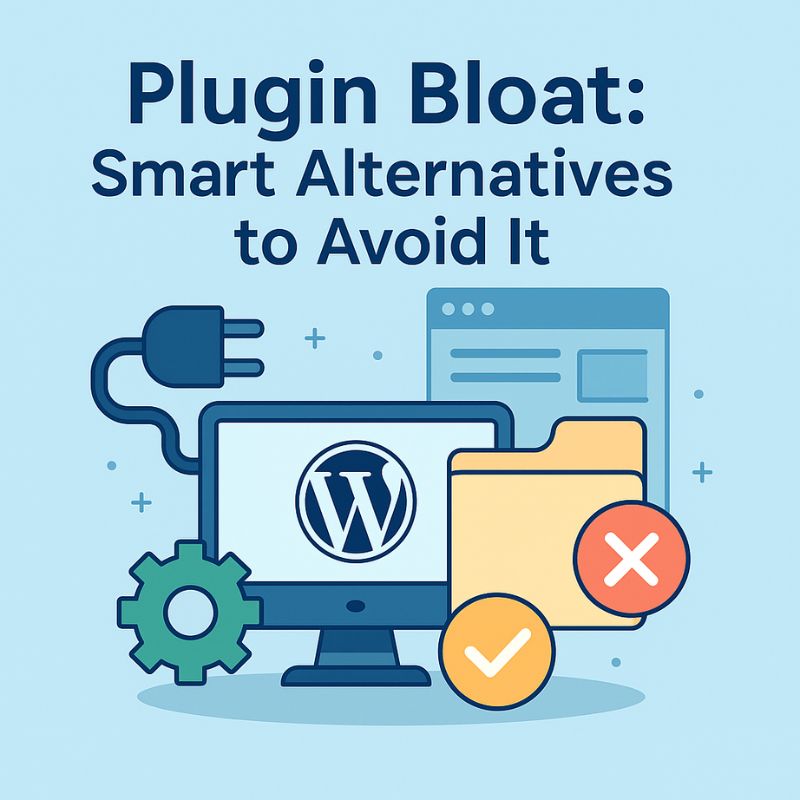
Avoid Plugin Bloat: Smart Alternatives
WordPress plugins make it easy to add features without coding, but too many plugins can slow down your site, cause conflicts, and even create security risks. This problem is called plugin bloat. In this article, you’ll learn how to avoid plugin bloat and discover smarter alternatives that keep your WordPress site fast, secure, and efficient.
What Is Plugin Bloat in WordPress?
Plugin bloat occurs when a site uses too many plugins, or when plugins add unnecessary features that weigh down performance. Although plugins are designed to make life easier, they can quickly pile up. For instance, having three separate social sharing plugins is unnecessary when one optimized plugin can do the same job. As a result, plugin bloat negatively impacts speed, security, and SEO.
Why Avoid Plugin Bloat?
There are several important reasons to avoid plugin bloat:
- Performance: Too many plugins increase load time and server requests.
- Security: Each plugin can introduce vulnerabilities if not updated.
- Compatibility: Plugins may conflict with each other or with WordPress updates.
- Maintenance: More plugins mean more updates, testing, and possible errors.
Therefore, avoiding plugin bloat saves time, reduces risks, and makes your WordPress site more professional.
Smart Alternatives to Avoid Plugin Bloat
1. Use Built-In WordPress Features
Many plugins duplicate features already available in WordPress. For example, you don’t need a plugin to embed YouTube videos; WordPress supports oEmbed. Similarly, creating menus, widgets, and basic SEO functions can be done without additional plugins. Before installing a plugin, always check if WordPress core already offers the feature.
2. Choose Multipurpose Plugins Carefully
Instead of installing multiple single-feature plugins, you can choose a lightweight multipurpose plugin that combines functionality. For example, Yoast SEO handles titles, descriptions, and sitemaps all in one plugin. However, avoid bloated “all-in-one” solutions that add unnecessary features. Choose carefully based on what you truly need.
3. Rely on Quality Themes
A well-coded WordPress theme can reduce the need for plugins. Many modern themes include built-in customization options for typography, colors, and layouts. Instead of adding separate plugins for simple styling, choose a theme that covers your essential design needs. For example, if you’re just starting, check our guide on how to start a WordPress blog.
4. Replace Plugins with Code Snippets
Some plugins only perform very small tasks like adding tracking codes or disabling emojis. Instead of adding plugins for these, you can insert simple snippets in your theme’s functions.php or use a lightweight code snippet manager. This way, you reduce plugin count while still adding custom functionality.
5. Use External Tools Instead of Plugins
Not every feature needs a plugin. For example, instead of using a backup plugin, you can schedule server-level backups via your hosting provider. Similarly, instead of installing analytics plugins, connect directly with Google Analytics. External tools often work faster and reduce plugin dependency.
Examples of Plugin Bloat in Real Sites
For instance, a WordPress beginner might install five different plugins for SEO, when one solid SEO plugin is enough. Similarly, using three caching plugins at the same time can slow down performance rather than improve it. These mistakes are common, but they can be avoided with careful planning. If you are unsure about browsers to test site performance, explore our comparisons: Google Chrome Guide 2025, Firefox Browser Guide 2025, Microsoft Edge 2025, Opera Browser 2025, and Chrome vs Brave.
How to Audit Plugins and Reduce Bloat
Avoiding plugin bloat requires regular audits. Follow these steps:
- List all active plugins on your site.
- Check whether any features are duplicated.
- Remove plugins that haven’t been updated in 6+ months.
- Replace heavy plugins with lightweight alternatives.
- Ask: “Can I achieve this without a plugin?”
In addition, monitor your site speed before and after removing plugins using tools like Google PageSpeed Insights.
Internal and Outbound SEO Benefits
Using fewer plugins not only improves speed but also strengthens SEO. Search engines prioritize fast-loading websites. Therefore, avoiding plugin bloat is an SEO strategy in itself. Also, linking to authoritative sources, like WordPress Plugin Handbook, helps build trust. Internally, guide readers to other resources on your site, such as WordPress Browser Plugins.
Long-Term Strategy for Avoiding Plugin Bloat
Finally, avoiding plugin bloat is not a one-time fix. Instead, it should be part of your long-term WordPress maintenance strategy. Each time you add a plugin, ask yourself: Do I really need it? Is there a simpler way? Over time, this discipline will keep your site lean, fast, and secure.
Conclusion: Smarter Alternatives Win
In conclusion, plugin bloat slows down WordPress, creates risks, and makes your site harder to manage. The smart path is to use built-in features, lightweight themes, external tools, and occasional code snippets. As a result, your site will run faster, stay safer, and provide a better experience for your visitors.
Remember: fewer plugins, better performance. By avoiding plugin bloat today, you set your WordPress site up for long-term success.
